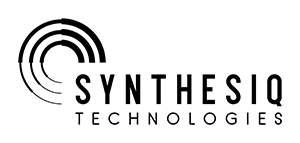Asana Collaborative Work Management
“Empowering Teams to Work Smarter and Achieve More”
Managing projects, deadlines, and communication effectively has become more complex as organizations grow and evolve. To keep teams aligned and maintain productivity, businesses require a robust solution that simplifies collaboration and task management. Asana, a versatile Collaborative Work Management Platform, meets these needs by helping teams plan, organize, and execute their work efficiently, all within a centralized, intuitive environment.

Asana is a powerful Collaborative Work Management platform that enables teams to organize, track, and execute their work seamlessly in a shared environment. By providing tools for task assignment, project tracking, and communication, Asana facilitates real-time collaboration across departments, ensuring alignment and efficiency in achieving business objectives.

Asana enhances teamwork by allowing team members to easily assign tasks, set deadlines, and communicate directly within the platform, ensuring clear accountability and alignment. By streamlining task management and fostering real-time collaboration, Asana helps teams work more efficiently and stay focused on shared goals, ultimately boosting productivity and cohesion.
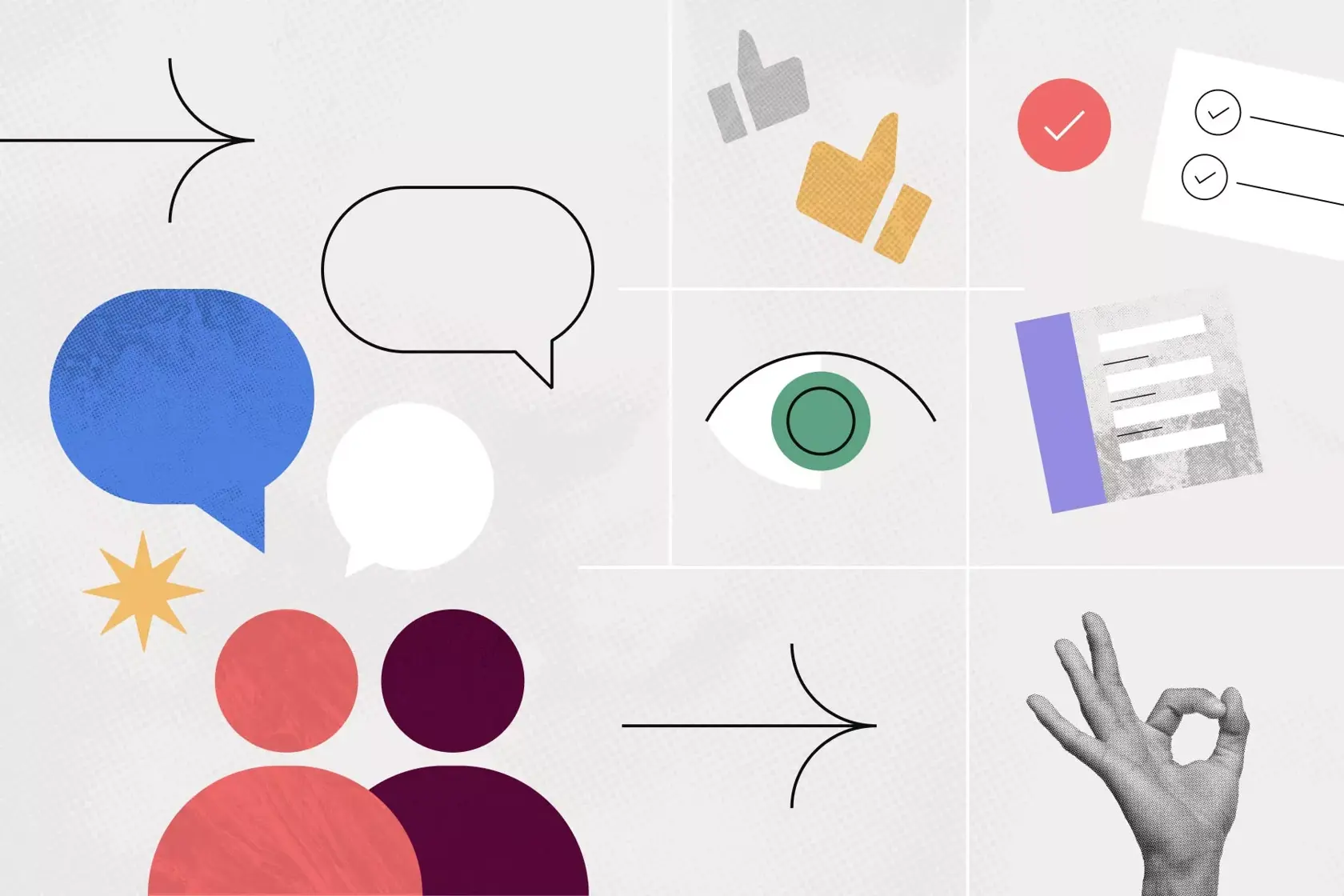
Asana fosters cross-functional collaboration by providing a centralized platform where teams from different departments can coordinate tasks, share updates, and track progress in real time. This transparency ensures that everyone stays aligned on project goals, breaking down silos and creating a more cohesive, collaborative workplace.
Asana provides teams of all sizes with a flexible and user-friendly platform designed to simplify work management, whether it’s task tracking, project planning, or collaboration on cross-functional initiatives. With Asana, teams can clearly define priorities, set goals, track progress, and ensure seamless communication across different departments, locations, and time zones. Asana stands out for its ease of use, robust features, and ability to scale with organizations, making it a trusted solution for businesses around the world.
Key Features of Asana
Asana is packed with powerful features that enable teams to manage their tasks and projects more effectively. From visualizing workflows to automating repetitive tasks, Asana provides tools that help teams stay organized and efficient. Whether you’re managing a small team or coordinating cross-functional projects, Asana’s features are designed to simplify complex workflows and foster collaboration across all levels of an organization.
1. Task Management and Project Tracking
At its core, Asana provides comprehensive task management and project tracking capabilities. Teams can break down projects into tasks, assign them to team members, set deadlines, and monitor progress—all in one place. Tasks can be further broken into subtasks, which makes it easier to manage complex projects with multiple layers of responsibility. Asana’s intuitive interface allows users to see task dependencies, making it clear who is working on what and when each task is due. This ensures that nothing falls through the cracks and that every aspect of a project is accounted for.
2. Project Views: Lists, Boards, Timelines, and Calendars
Asana offers multiple ways to view and manage projects, allowing teams to choose the view that best fits their workflow. The List View is a simple, task-oriented approach, while the Board View uses a Kanban-style layout that helps teams visualize progress across different stages of a project. For more strategic planning, the Timeline View (akin to Gantt charts) offers a clear visualization of how tasks connect and overlap, helping project managers spot bottlenecks and adjust timelines accordingly. Additionally, the Calendar View provides a high-level look at project deadlines and scheduled activities, keeping everyone aligned on upcoming tasks.
3. Workflows and Automation
One of Asana’s most powerful features is its ability to automate repetitive tasks and workflows. Users can create custom workflows that move tasks through different stages automatically based on set triggers. For example, when a task is marked complete, it can automatically move to the next phase of the project or notify the next person responsible. Asana’s automation helps teams save time on manual updates, ensuring that tasks and projects progress smoothly without constant oversight.
4. Collaborative Features
Asana enhances team collaboration by allowing members to comment directly on tasks, share updates, and attach files. Each task has a discussion thread where team members can share feedback, ask questions, or provide updates, keeping all communications related to a task in one central location. Additionally, Asana integrates with file-sharing tools like Google Drive and Dropbox, allowing teams to attach documents, spreadsheets, presentations, and other resources directly to tasks. With real-time updates, everyone is always on the same page, making collaboration across teams and departments seamless.
5. Goal Setting and Progress Tracking
Asana supports the ability to set, track, and achieve goals at both the project and company-wide levels. Organizations can set measurable objectives and key results (OKRs) and align team tasks with these larger goals. This ensures that everyone’s work is contributing to the company’s broader objectives. Progress tracking is easy, with visual indicators showing how much of a task or project has been completed, helping teams stay focused and aligned on their goals.
6. Integrations and API
To enhance functionality, Asana integrates with a wide range of third-party apps and tools, such as Slack, Microsoft Teams, Zoom, and Salesforce, among many others. These integrations help teams streamline communication, manage data, and automate tasks across different platforms. Additionally, Asana’s robust API allows organizations to build custom integrations, connecting Asana to their existing software and systems to create a more personalized project management environment.
Benefits of Asana for Teams and Organizations
Asana offers numerous benefits for teams and organizations looking to optimize their work processes. With its focus on improving productivity, accountability, and collaboration, Asana helps businesses save time, reduce miscommunication, and stay aligned on priorities. These benefits make Asana an essential tool for businesses seeking to streamline operations and meet their project goals more efficiently.
1. Improved Team Alignment and Accountability
Asana ensures that all team members have a clear understanding of their responsibilities and deadlines. This clarity increases accountability, as each team member can see who is responsible for each task and how their work contributes to the larger project. This transparency reduces miscommunication and keeps the team focused on delivering results.
2. Enhanced Productivity and Efficiency
With features like automation, real-time updates, and visual project management tools, Asana helps teams work more efficiently. It eliminates the need for constant status updates and manual tracking, freeing up time for more important tasks. The ability to visualize tasks in different views (list, board, timeline) helps team members prioritize their work more effectively and ensures that no deadlines are missed.
3. Scalability for Growing Organizations
Asana is designed to scale with the needs of your business. Whether you’re a small startup managing a few projects or a large enterprise overseeing complex, multi-team initiatives, Asana provides the flexibility to grow with your organization. Its customizable workflows, robust reporting features, and enterprise-grade security make it a reliable tool for organizations of any size.
4. Increased Collaboration Across Teams
Asana fosters collaboration by providing a single platform where all project-related communication happens. Team members no longer need to rely on scattered emails or siloed conversations. With Asana, every piece of relevant information—whether it’s a file, a comment, or a task update—is accessible to everyone involved, making it easier to collaborate and stay aligned.
5. Real-Time Insights for Better Decision-Making
Asana provides real-time insights into project progress, workloads, and timelines, enabling managers to make data-driven decisions. By having a clear overview of the project’s status, managers can quickly identify bottlenecks, redistribute tasks, and ensure that deadlines are met. This visibility is critical in fast-paced environments where decision-making needs to be both quick and informed.
Use Cases of Asana
Asana is a highly flexible platform that can be applied to a variety of use cases across different industries. Whether it’s for managing projects, coordinating product development, executing marketing campaigns, or planning events, Asana provides tools and features that meet the unique needs of each scenario. Let’s explore how Asana can be applied to these four key use cases.
1. Project Management
Asana is an ideal tool for managing projects, both large and small, across multiple teams or departments. It allows project managers to break down a project into tasks, assign responsibilities, and set clear deadlines, ensuring that every step of the project is accounted for. With features like Timeline View and task dependencies, project managers can visualize the flow of work, identify bottlenecks, and adjust schedules to keep everything on track. The ability to view task progress in real time also helps teams stay informed and aligned, ultimately improving the chances of project success.
2. Product Development
For product development teams, Asana simplifies the complex process of bringing a product from concept to launch. It enables cross-functional collaboration by allowing designers, engineers, and marketers to work on the same platform, providing visibility into every step of the product lifecycle. Asana’s task assignments and automated workflows help keep the development process moving, while its integrations with tools like GitHub and Slack make communication seamless. This transparency helps ensure that product features are developed according to the roadmap, timelines are met, and team members are aligned on the product’s vision and goals.
3. Marketing Campaigns
Marketing teams can rely on Asana to plan and execute complex campaigns with multiple deliverables and deadlines. Asana provides the structure needed to break down marketing initiatives into manageable tasks, ensuring that content creation, social media posts, email campaigns, and ad placements are aligned with the overall marketing strategy. With Asana’s calendar view, teams can easily coordinate launch dates, track progress on creative assets, and ensure that all moving parts are in sync. This organization helps marketing teams stay on top of their campaigns and ensure timely, successful rollouts.
4. Event Planning
Event planning requires meticulous coordination, and Asana simplifies this process by providing a centralized platform where tasks, timelines, and resources can be managed. Event managers can use Asana to assign tasks for logistics, scheduling, promotion, and vendor coordination, ensuring that no detail is overlooked. With all event details available in one place, teams can track deadlines, communicate with stakeholders, and handle last-minute changes efficiently. This ensures smooth execution and reduces the stress of managing multiple moving parts, ultimately resulting in successful events.
Asana: Your Partner in Driving Productivity and Collaboration
Asana provides businesses with the tools to not only manage tasks and projects more efficiently but to also foster collaboration and innovation across teams. Its intuitive interface, robust features, and ability to integrate with various tools make it a powerful platform for transforming the way organizations work. Whether you’re looking to streamline processes, improve team alignment, or achieve long-term business goals, Asana helps you work smarter, faster, and with greater clarity—empowering your team to accomplish more, together.